Percantik Desktop Ubuntu dengan Conky
Conky, yakni sebuah widget kalo di windows.
kurang lebih tampilannya akan seperti desktop di bawah ini

untuk anda ketahui conky itu yang paling kanan,,,
atau lebih jelasnya gambar di bawah ini
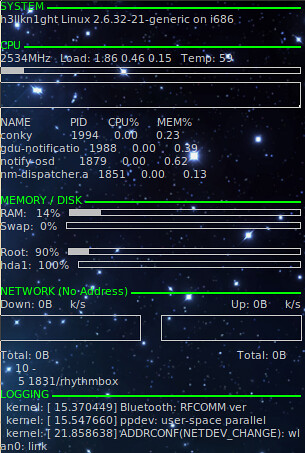
mulailah menginstallnya dengan mengetikkan di terminal
sudo apt-get install conky
tunggu sampai selesai.
Jika sudah.. kemudian buat sebuah folder di direktori /home/user dengan nama Conky
jika tidak mau repot jalankan perintah berikut inimkdir ~/Conky
kemudian jalankan perintah ini di folder Conky yang sebelumnya anda buat
sudo gedit conkymain
maka akan muncul teks editor gedit dan copykan semua code dibawah ini
# UBUNTU-CONKY
# A comprehensive conky script, configured for use on
# Ubuntu / Debian Gnome, without the need for any external scripts.
#
# Based on conky-jc and the default .conkyrc.
# INCLUDES:
# - tail of /var/log/messages
# - netstat shows number of connections from your computer and application/PID making it. Kill spyware!
#
# -- Pengo
#
# Create own window instead of using desktop (required in nautilus)
own_window yes
own_window_type override
own_window_transparent yes
own_window_hints undecorated,below,sticky,skip_taskbar,skip_pager
# Use double buffering (reduces flicker, may not work for everyone)
double_buffer yes
# fiddle with window
use_spacer right
# Use Xft?
use_xft yes
xftfont DejaVu Sans:size=8
xftalpha 0.8
text_buffer_size 2048
# Update interval in seconds
update_interval 3.0
# Minimum size of text area
# minimum_size 250 5
# Draw shades?
draw_shades no
# Text stuff
draw_outline no # amplifies text if yes
draw_borders no
uppercase no # set to yes if you want all text to be in uppercase
# Stippled borders?
stippled_borders 3
# border margins
border_margin 9
# border width
border_width 10
# Default colors and also border colors, grey90 == #e5e5e5
default_color grey
own_window_colour brown
own_window_transparent yes
# Text alignment, other possible values are commented
#alignment top_left
alignment top_right
#alignment bottom_left
#alignment bottom_right
# Gap between borders of screen and text
gap_x 10
gap_y 10
# stuff after ‘TEXT’ will be formatted on screen
TEXT
$color
${color green}SYSTEM ${hr 2}$color
$nodename $sysname $kernel on $machine
${color green}CPU ${hr 2}$color
${freq}MHz Load: ${loadavg} Temp: ${acpitemp}
$cpubar
${cpugraph 000000 ffffff}
NAME PID CPU% MEM%
${top name 1} ${top pid 1} ${top cpu 1} ${top mem 1}
${top name 2} ${top pid 2} ${top cpu 2} ${top mem 2}
${top name 3} ${top pid 3} ${top cpu 3} ${top mem 3}
${top name 4} ${top pid 4} ${top cpu 4} ${top mem 4}
${color green}MEMORY / DISK ${hr 2}$color
RAM: $memperc% ${membar 6}$color
Swap: $swapperc% ${swapbar 6}$color
Root: ${fs_free_perc /}% ${fs_bar 6 /}$color
hda1: ${fs_free_perc /media/sda1}% ${fs_bar 6 /media/sda1}$color
${color green}NETWORK (${addr eth0}) ${hr 2}$color
Down: $color${downspeed eth0} k/s ${alignr}Up: ${upspeed eth0} k/s
${downspeedgraph eth0 25,140 000000 ff0000} ${alignr}${upspeedgraph eth0
25,140 000000 00ff00}$color
Total: ${totaldown eth0} ${alignr}Total: ${totalup eth0}
${execi 30 netstat -ept | grep ESTAB | awk ‘{print $9}’ | cut -d: -f1 | sort | uniq -c | sort -nr}
${color green}LOGGING ${hr 2}$color
${execi 30 tail -n3 /var/log/messages | awk ‘{print ” “,$5,$6,$7,$8,$9,$10}’ | fold -w50}
${color green}FORTUNE ${hr 2}$color
${execi 120 fortune -s | fold -w50}
kemudian,, kembali ke folder /home/user kemudian ketikkan perintah dibawah ini
sudo gedit ~/.startconky
copykan code berikut di jendela gedit yang muncul
#!/bin/bash
sleep 13 && # 0 good for Xfce - use 20 to 30 for Gnome
conky -c ~/Conky/conkymain &
#sleep 0 &&
#conky -c ~/Conky/conkyforecast &
kemudian ubah permission file .startconky
chmod a+x .startconky
sekarang langkah terakhir… setting agar file .startconky tadi dijalankan ketika ubuntu booting. Masuk ke menu System > Preferences > Startup Application
pilih menu Add, isi name dengan Conky atau terserah anda,,, kemudian pada command diisi dengan path file .startconky tadi…
contoh
/home/pratama/.startconky
ganti pratama dengan username anda..
kemudian coba anda restart,,, sudo reboot
nikmati hasil kerja anda,,,
www.stisitelkom.ac.id www.di.stisitelkom.ac.id www.ktm.stisitelkom.ac.id
www.dkv.stisitelkom.ac.id www.dp.stisitelkom.ac.id www.srm.stisitelkom.ac.id
www.blog.stisitelkom.ac.id www.multimedia.stisitelkom.ac.id
www.elearning.stisitelkom.ac.id www.library.stisitelkom.ac.id
www.digilib.stisitelkom.ac.id www.mirror.stisitelkom.ac.id
www.sisfo.stisitelkom.ac.id www.hilfan.blog.stisitelkom.ac.id
www.hilfans.wordpress.com www.hilfan-s.blogspot.com www.askaf.co.id