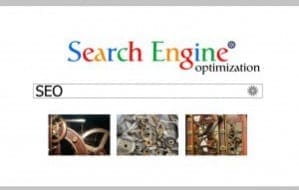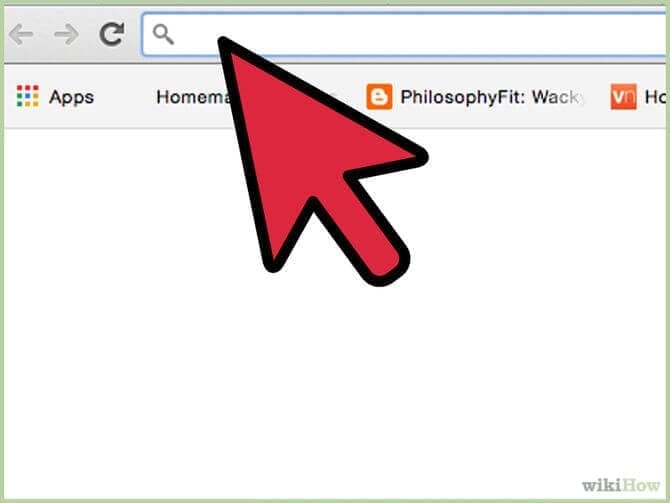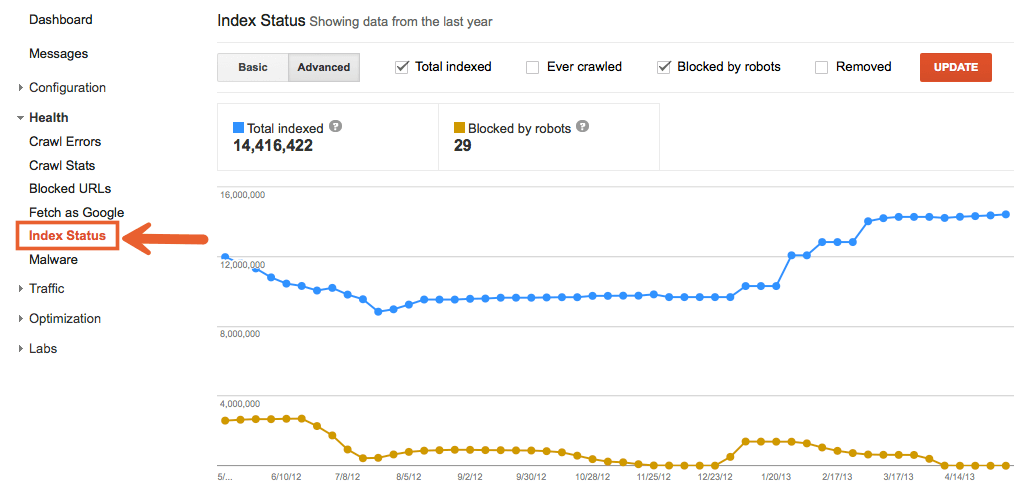There are several ways that need to be improved so that the content of a website is easily readable by search engines, so that finally the serach engine provides a reference to information seekers, the hope is that these searchers visit your website, read all the information, and do other link click activities on the web that you are presenting.
Website optimization needs to pay attention to the following:
1. Prioritize User Experience
User experience or user experience.
I enter this point as the first point because I consider it the most important element in writing SEO friendly articles. And later on, the other points that are written in this also have a lot to do with user experience or commonly called UX.
Why user experience?
Because it’s so hard to manipulate.
Unlike backlinks and content, user experience is very difficult to manipulate because it is beyond our control as web owners. So, don’t be surprised if this is one of the important factors that Google uses to minimize manipulation of rankings on their search engines.
The purpose of the user experience here is the activity and response of the user when they browse our blog. Starting from how long they read, the response to the articles they read, how many pages they opened, which parts of the web they clicked on, and so on.
Logically, the longer and more comfortable they are on a web, the more quality the content of the web will be.
Although this issue is still a debate, many argue that Google can track almost all of our browsing activities, even without using their properties such as Google analytics, Google toolbar or Google Chrome.
The findings of a Blackhatword member named John Limbocker who were reviewed here opened my eyes a little about how Google uses user experience as a site ranking factor.
So no matter how expert your SEO article writing technique is, if you don’t pay attention to user experience, chances are that the results will not be optimal.
What is included in the user experience category? Lots.
Quality content is one of them.
Other factors that affect user experience include:
- Professional Website / Blog Design
- Easy navigation
- Easy to read font size and type
- Minimizes spelling mistakes (typos)
- Good interaction (comments, discussions, shares, etc.)
- Loading speed Responsive design etc.
The essence of UX is to present quality content and websites by placing readers as the main target.
2. Use keywords in the article title
This is a must-do if you want to make it easier to compete on the SERPs. Because the title (title) is the first element that Google crawls to determine the topic of an article.
Not giving the main keyword in the title is tantamount to telling Google to guess the theme of your post.
The best placement of keywords in the title is the beginning of the word. The farther left (to the beginning of the word) the better.
But this is not a necessity because it also adapts to the entire title so that it is easy to read and invites clicks.
Do not let it just because you want to be more SEO-friendly, the title of your article will become strange and hard to read.
A phenomenon that often occurs on local websites, many of which sacrifice users (readers) just for the sake of chasing the main keywords in the post title.
The 20 best types of PC computer models, the latest in 2020, the latest and best Muslim batik long dress models 2020, the latest and best modern Sarimbit batik clothes and designs
Familiar with confusing post titles like the one above ??
For title length, try to be less than 71 characters. This limit is not standard because it depends on the number of pixels used by each character.
3. Use a Title That Invites Clicks
As in the case example above, sometimes there are difficulties in making an article title because if it is made according to the targeted keywords, it will look awkward and stiff when read. However, if it is made into a flexible title and invites clicks, the keywords will not be able to enter.
For the above problems, I have a solution.
For those of you wordpress users, use the All in One SEO pack plugin or the like which functions to rewrite article titles. So, you have 2 titles for 1 post. 1 title for readers (users), 1 title for search engines.
For the number of letters in the title made for search engines, try not to exceed 60 letters, so as not to be cut off on the search page.
The latest update, Google limits the Title tag in SERP to 600px, for the number of characters depending on the use of upper and lower case letters, spaces, punctuation, etc.
Also try to keep the title for this search engine easy to read because later visitors from search engines will definitely read the title and description of your writing (snippet) on search engines before entering the blog.
If your title is stiff and unreadable, it will reduce CTR on SERPs and Google will think, “This is a blog on page one but how come you rarely click it, this is definitely not quality writing”.
Have you ever thought that way ??
An easy example is AGC (auto generated content) blogs.
Why do they rarely master the SERP, especially for potential keywords? I think one of them is because the titles and descriptions in their snippets are messy and don’t invite clicks.
AGC usually wins on long tail keywords and typos (typos) that are rare and have almost no competitors.
For titles that are read by users, you can be creative as you like. Try to be catchy and still attract clicks.
For the above problems, I have a solution.
For those of you wordpress users, use the All in One SEO pack plugin or the like which functions to rewrite article titles. So, you have 2 titles for 1 post. 1 title for readers (users), 1 title for search engines.
For the number of letters in the title made for search engines, try not to exceed 60 letters, so as not to be cut off on the search page.
The latest update, Google limits the Title tag in SERP to 600px, for the number of characters depending on the use of upper and lower case letters, spaces, punctuation, etc.
Also try to keep the title for this search engine easy to read because later visitors from search engines will definitely read the title and description of your writing (snippet) on search engines before entering the blog.
If your title is stiff and unreadable, it will reduce CTR on SERPs and Google will think, “This is a blog on page one but how come you rarely click it, this is definitely not quality writing”.
Have you ever thought that way ??
An easy example is AGC (auto generated content) blogs.
Why do they rarely master the SERP, especially for potential keywords? I think one of them is because the titles and descriptions in their snippets are messy and don’t invite clicks.
AGC usually wins on long tail keywords and typos (typos) that are rare and have almost no competitors.
For titles that are read by users, you can be creative as you like. Try to be catchy and still attract clicks.
4. Write Long & Deep Articles
Many argue that the longer the article, the better it will rank on search engines.
This opinion can be true, it could be wrong. Again, back to the first point, depending on the user experience.
If you can write a long article while still prioritizing user experience then of course that’s even better. But if you insist on writing long articles just to meet SEO targets (with the content of the article messy and twirling) I don’t think your method will be effective.
What do I mean by long and deep articles?
I mean an article that is not only long (many) in number of words, but also discusses the topic in depth (completely and thoroughly).
In English it is often referred to as in-depth content.
Backlinko.com’s analysis of 1 million searches on Google recently found that the average length of an article on page 1 SERP is 1,890 words or even more.
note: Don’t add unnecessary sentences or topics for the sole purpose of catching up on word counts. In fact, as much as possible use sentences that are simple and straightforward, so that the topics you discuss can be broader and more complete.
This opinion can be true, it could be wrong. Again, back to the first point, depending on the user experience.
If you can write a long article while still prioritizing user experience then of course that’s even better. But if you insist on writing long articles just to meet SEO targets (with the content of the article messy and twirling) I don’t think your method will be effective.
What do I mean by long and deep articles?
I mean an article that is not only long (many) in number of words, but also discusses the topic in depth (completely and thoroughly).
In English it is often referred to as in-depth content.
Backlinko.com’s analysis of 1 million searches on Google recently found that the average length of an article on page 1 SERP is 1,890 words or even more.
note: Don’t add unnecessary sentences or topics for the sole purpose of catching up on word counts. In fact, as much as possible use sentences that are simple and straightforward, so that the topics you discuss can be broader and more complete.
5. Use Internal Linking
Internal linking is a link between pages in a blog / website.
What is the ideal number of internal links per post?
Again, there is no definite measure because this also relates to user experience. If you feel that 10 internal links per post won’t hurt your readers’ eyes then go ahead.
If someone says internal links should not exceed 3-5 links per post then just ignore it, surely those who give advice are not updating their SEO knowledge.
See Wikipedia for an example, how many interlinks are they per page? Lots.
Are they on Google penalty? No.
Besides being good for the user experience, internal linking will also strengthen one page to another in terms of SEO.
With internal links, if one of the pages gets a backlink, then 85% of the power from the backlink will flow and be divided into other pages that get links from that page (commonly known as linkjuice).
What is the ideal number of internal links per post?
Again, there is no definite measure because this also relates to user experience. If you feel that 10 internal links per post won’t hurt your readers’ eyes then go ahead.
If someone says internal links should not exceed 3-5 links per post then just ignore it, surely those who give advice are not updating their SEO knowledge.
See Wikipedia for an example, how many interlinks are they per page? Lots.
Are they on Google penalty? No.
Besides being good for the user experience, internal linking will also strengthen one page to another in terms of SEO.
With internal links, if one of the pages gets a backlink, then 85% of the power from the backlink will flow and be divided into other pages that get links from that page (commonly known as linkjuice).
6. External Linking to Relevant Authority Sites
Many are mistaken about this. For fear of falling web rankings if they provide outbound links, many use nofollow links when doing external linking.
In my opinion, as long as your external links are to web authorities that are relevant to the topic of writing, then giving dofollow links will not have a bad effect on your website. On the contrary, Google will see your website as a good web because it always references trusted websites.
External links to webs related to the topic of discussion also help readers to get other accurate reference sources.
Tips:
When doing external links, use the dofollow attribute for web authorities relevant to the topic of writing, and use the nofollow attribute for affiliate web sites (if you recommend products / services).
In my opinion, as long as your external links are to web authorities that are relevant to the topic of writing, then giving dofollow links will not have a bad effect on your website. On the contrary, Google will see your website as a good web because it always references trusted websites.
External links to webs related to the topic of discussion also help readers to get other accurate reference sources.
Tips:
When doing external links, use the dofollow attribute for web authorities relevant to the topic of writing, and use the nofollow attribute for affiliate web sites (if you recommend products / services).
7. Don’t Worry About Keyword Density
Keyword density is the intensity of the appearance of keywords on one article page.
What is the ideal keyword density for SEO friendly articles?
If in the past before Google Panda, many suggested around 3% – 5%, for the current algorithm you shouldn’t need to worry too much about that. Keyword density may be important, but Google’s newest algorithm is smart enough to detect the quality of an article.
You even have to be careful if the percentage of keyword density is too much, because it can have a bad effect (keyword stuffing).
Focus more on user experience and keyword density, so LSI and synonyms usually adjust accordingly.
Logically, if your article is good and quality, and discusses the topic in depth, the keywords you want to optimize will automatically enter through your writings.
It is not like that ??
What is the ideal keyword density for SEO friendly articles?
If in the past before Google Panda, many suggested around 3% – 5%, for the current algorithm you shouldn’t need to worry too much about that. Keyword density may be important, but Google’s newest algorithm is smart enough to detect the quality of an article.
You even have to be careful if the percentage of keyword density is too much, because it can have a bad effect (keyword stuffing).
Focus more on user experience and keyword density, so LSI and synonyms usually adjust accordingly.
Logically, if your article is good and quality, and discusses the topic in depth, the keywords you want to optimize will automatically enter through your writings.
It is not like that ??
8. Enter the Latent Semantic Indexing (LSI) Keywords
Although the meaning is not exactly the same, LSI can be said to be almost the same as synonyms or related keywords (words / terms that are still related to the main keyword). Listen here for the explanation.
For example, you are writing tips on how to write SEO friendly articles (like mine), then you can add terms such as blogs, backlinks, themes, plugins, templates, Google, search engines, tutorials and other terms relevant, of course, while still prioritizing quality and easy reading writing.
For example, if you shoot the keyword “Muslim clothes”, it would be great if you could include words like Muslim clothing, robe, abaya or hijab in your writing. You can also add related terms such as online shops, shopping, fashion, Islam and so on.
To search for LSI keywords you can use Google Suggestion / Autocomplete, Google Related Search or plugins (for wordpress) that do have this feature, such as SEOpressor for example.
For example, you are writing tips on how to write SEO friendly articles (like mine), then you can add terms such as blogs, backlinks, themes, plugins, templates, Google, search engines, tutorials and other terms relevant, of course, while still prioritizing quality and easy reading writing.
For example, if you shoot the keyword “Muslim clothes”, it would be great if you could include words like Muslim clothing, robe, abaya or hijab in your writing. You can also add related terms such as online shops, shopping, fashion, Islam and so on.
To search for LSI keywords you can use Google Suggestion / Autocomplete, Google Related Search or plugins (for wordpress) that do have this feature, such as SEOpressor for example.
9. Reduce the Use of Bold, Italic, Underline
This is also one of the old school techniques that are sometimes misused.
Using bold (bold), italic (slashes) and underlines (underlines) functions to help search engines recognize important words in our articles.
But in practice, many use it excessively and apply it only to the targeted keywords.
Maybe it can help a little in terms of strengthening keywords, but in terms of user experience, it’s really bad. Writing with excessive use of Bold, Italic and Underline can make readers hurt the eyes and quickly close web pages because the writing that is read looks unprofessional.
Use Bold, Italic and Underline as appropriate.
Even if to strengthen keywords, use bold only once. Italic is usually used in foreign terms, while underline is for important terms or notes. You can improve using this feature while still paying attention to the user experience.
Using bold (bold), italic (slashes) and underlines (underlines) functions to help search engines recognize important words in our articles.
But in practice, many use it excessively and apply it only to the targeted keywords.
Maybe it can help a little in terms of strengthening keywords, but in terms of user experience, it’s really bad. Writing with excessive use of Bold, Italic and Underline can make readers hurt the eyes and quickly close web pages because the writing that is read looks unprofessional.
Use Bold, Italic and Underline as appropriate.
Even if to strengthen keywords, use bold only once. Italic is usually used in foreign terms, while underline is for important terms or notes. You can improve using this feature while still paying attention to the user experience.
10. Use the h1, h2 & h3 Elements
Heading elements h1, h2 & h3 are used to determine the most important elements on a web page.
In the default WordPress themes or blogspot default templates the h1 element is usually used for the website title (homepage), H2 for post titles and h3 for other website elements such as related posts and widgets on the sidebar.
The default theme structure with h1 on the homepage is more suitable for special niche websites (microniche) because the main keywords are indeed on the homepage. However, this type of theme is less popular because it is not as dynamic as the premium themes that are sold in the market.
A dynamic theme with an SEO friendly structure usually has the same heading structure as the default themes on the homepage, but changes when on the posting page, by placing the post title as h1 (not the homepage title).
When you write articles for SEO purposes, make sure your h1 is the title of the post. For h2, you can use it in post subtitles.
note: The use of h2, h3 and so on can be more than once in one website page (pages). But the use of h1 should only be used once because h1 is the main topic of a page.
In the default WordPress themes or blogspot default templates the h1 element is usually used for the website title (homepage), H2 for post titles and h3 for other website elements such as related posts and widgets on the sidebar.
The default theme structure with h1 on the homepage is more suitable for special niche websites (microniche) because the main keywords are indeed on the homepage. However, this type of theme is less popular because it is not as dynamic as the premium themes that are sold in the market.
A dynamic theme with an SEO friendly structure usually has the same heading structure as the default themes on the homepage, but changes when on the posting page, by placing the post title as h1 (not the homepage title).
When you write articles for SEO purposes, make sure your h1 is the title of the post. For h2, you can use it in post subtitles.
note: The use of h2, h3 and so on can be more than once in one website page (pages). But the use of h1 should only be used once because h1 is the main topic of a page.
11. Use short URLs and contain main keywords
Slightly different from the title of the article, a good permalink is not one that is rich in keyword variations, but one that is easily detected by search engines which is the main topic of the article.
Example:
Title: 15 Powerful Ways to write SEO friendly articles that you didn’t know yet!
Original Permalink: /15-how-to-write-articles-seo
-friendly-that- you- don’t know.html Good permalinks for SEO: /how-write-articles-seo-friendly.html
Title: Tips and Ways Making Very Delicious Fried Tofu
Original Permalink: / tips-and-how-to-make-to-be-fried-to-be-delicious
Permalink is good for SEO: / how-to-make-fried-to -fu
Here many do the opposite. Using long urls in hopes of more incoming keywords.
With a long url, there may be more keywords that enter, but the main keyword will be more difficult to compete.
Matt Cutts in his interview with Stephan Spencer also suggested using no more than 3-5 words to be shamed.
If you can make your title four- or five-words long – and it is pretty natural. If you have got a three, four or five words in your URL, that can be perfectly normal. As it gets a little longer, then it starts to look a little worse. Now, our algorithms typically will just weight those words less and just not give you as much credit.
Although I never 100% believe what Google engineers say on this one, but this time I agree.
Whether it has something to do with it or not, the default permalink on blogspot (owned by Google) if it’s not custom-made it will automatically cut permalinks that are too long.
How to customize (change) the permalink is quite simple, in the visual editor menu point the cursor to the bottom of the post title and click “Edit”.
From here you can shorten or change the permalink as you wish.
In SEO rules, permalinks (include domain url) should be no more than 90 characters.
Example:
Title: 15 Powerful Ways to write SEO friendly articles that you didn’t know yet!
Original Permalink: /15-how-to-write-articles-seo
-friendly-that- you- don’t know.html Good permalinks for SEO: /how-write-articles-seo-friendly.html
Title: Tips and Ways Making Very Delicious Fried Tofu
Original Permalink: / tips-and-how-to-make-to-be-fried-to-be-delicious
Permalink is good for SEO: / how-to-make-fried-to -fu
Here many do the opposite. Using long urls in hopes of more incoming keywords.
With a long url, there may be more keywords that enter, but the main keyword will be more difficult to compete.
Matt Cutts in his interview with Stephan Spencer also suggested using no more than 3-5 words to be shamed.
If you can make your title four- or five-words long – and it is pretty natural. If you have got a three, four or five words in your URL, that can be perfectly normal. As it gets a little longer, then it starts to look a little worse. Now, our algorithms typically will just weight those words less and just not give you as much credit.
Although I never 100% believe what Google engineers say on this one, but this time I agree.
Whether it has something to do with it or not, the default permalink on blogspot (owned by Google) if it’s not custom-made it will automatically cut permalinks that are too long.
How to customize (change) the permalink is quite simple, in the visual editor menu point the cursor to the bottom of the post title and click “Edit”.
From here you can shorten or change the permalink as you wish.
In SEO rules, permalinks (include domain url) should be no more than 90 characters.
12. Meta Description Optimization
Using the main keyword in the first sentence to make it more SEO friendly usually makes posts a bit stiff.
To outsmart, you can place your keywords in the meta description (for wp users you can use the AIO SEO Pack, SEO by Yoast or Platinum SEO Pack plugins). This meta description will become a snippet on search engines.
By placing keywords in the meta description, you can be more flexible and flexible in writing articles for users, especially in the first sentence and paragraph.
It should be noted that although this meta description is only seen by search engines when visiting your blog, this meta description is also seen by users when googling on search engines, so make sure the sentences in this meta description are still interesting and invite clicks, not just crammed with keywords. -keyword and its LSI. Again, this relates to the user experience primarily your CTR on the SERP.
Google limits the use of meta descriptions to around 160 characters, so try your best to keep your meta descriptions within this character limit because if you exceed them your description will be truncated.
Tip:
To invite clicks and enlarge CTR on the SERP, you can create a meta description that makes people curious.
For example this article, if I make a description like this, how would you react: “Of the 15 Powerful Ways to Write SEO Friendly Articles, there is one of the most powerful ways and for sure you have never read anywhere, namely ….”.
Put a dot behind the description so that potential visitors are more tempted to click and visit our article.
To outsmart, you can place your keywords in the meta description (for wp users you can use the AIO SEO Pack, SEO by Yoast or Platinum SEO Pack plugins). This meta description will become a snippet on search engines.
By placing keywords in the meta description, you can be more flexible and flexible in writing articles for users, especially in the first sentence and paragraph.
It should be noted that although this meta description is only seen by search engines when visiting your blog, this meta description is also seen by users when googling on search engines, so make sure the sentences in this meta description are still interesting and invite clicks, not just crammed with keywords. -keyword and its LSI. Again, this relates to the user experience primarily your CTR on the SERP.
Google limits the use of meta descriptions to around 160 characters, so try your best to keep your meta descriptions within this character limit because if you exceed them your description will be truncated.
Tip:
To invite clicks and enlarge CTR on the SERP, you can create a meta description that makes people curious.
For example this article, if I make a description like this, how would you react: “Of the 15 Powerful Ways to Write SEO Friendly Articles, there is one of the most powerful ways and for sure you have never read anywhere, namely ….”.
Put a dot behind the description so that potential visitors are more tempted to click and visit our article.
13.Enter Alt Attributes in the Image (Image)
Google cannot read image files, so here using the alt attribute is needed as a substitute to explain the contents of the image file to the robot crawling on the page.
It should be underlined here, what Google reads is the alt attribute, not the title or image file name.
Often times, this alt (Alternative text) attribute is filled here with the main keyword.
If your image is only 1-2 files in 1 article, of course it doesn’t matter, but if you have enough image files, you should vary it with longtail and LSI keywords. Also add words such as pictures, images, pic of or photos in front of keywords to make it more natural and not keyword stuffing.
For commercial websites with frequent posting intensity, you can use special plugins for image optimization such as SEO Friendly Images. For personal websites with infrequent posting intensity, you should use the manual method because it is more flexible.
If you want to further optimize your image meta tags, you can read Neil Patel from Quicksprout. I myself for image files so far only optimize in the alt section only.
Tips:
If you use an image from Google, don’t forget to change the title of the file (usually with .jpg, .png or .jpeg extension) so that your image file doesn’t duplicate the image you downloaded. If necessary, you can also replace the meta-data (usually using software) and do a little cropping of the image so that the image file is truly “new and unique” in the eyes of Google.
Tip 2:
Larger resolution and image sizes usually perform better on search engines. Try to at least use a 400px x 600px image. Don’t forget to compress the file if it is too burdensome to load the web.
It should be underlined here, what Google reads is the alt attribute, not the title or image file name.
Often times, this alt (Alternative text) attribute is filled here with the main keyword.
If your image is only 1-2 files in 1 article, of course it doesn’t matter, but if you have enough image files, you should vary it with longtail and LSI keywords. Also add words such as pictures, images, pic of or photos in front of keywords to make it more natural and not keyword stuffing.
For commercial websites with frequent posting intensity, you can use special plugins for image optimization such as SEO Friendly Images. For personal websites with infrequent posting intensity, you should use the manual method because it is more flexible.
If you want to further optimize your image meta tags, you can read Neil Patel from Quicksprout. I myself for image files so far only optimize in the alt section only.
Tips:
If you use an image from Google, don’t forget to change the title of the file (usually with .jpg, .png or .jpeg extension) so that your image file doesn’t duplicate the image you downloaded. If necessary, you can also replace the meta-data (usually using software) and do a little cropping of the image so that the image file is truly “new and unique” in the eyes of Google.
Tip 2:
Larger resolution and image sizes usually perform better on search engines. Try to at least use a 400px x 600px image. Don’t forget to compress the file if it is too burdensome to load the web.
14. Use of Media in Articles (Images, Videos, Infographics, etc.)
The richer the information you present, the more likely Google will detect your article as a quality article.
If possible, use media to enrich written content such as images, videos, tables, charts, infographics and maps.
From the user experience, the results are certainly good because readers are spoiled for writing that is rich in information and rich in visualization.
Quoted from Quicksprout.com, content accompanied by relevant images is read 94% more than content without relevant images.
Using infographics is also 3x more likely to get likes and shares on social media than other types of content.
And finally, quoted from Neomam.com, the comparison between the speed of reading visual content compared to writing is like a tenth of a second to one minute.
Wow …
If possible, use media to enrich written content such as images, videos, tables, charts, infographics and maps.
From the user experience, the results are certainly good because readers are spoiled for writing that is rich in information and rich in visualization.
Quoted from Quicksprout.com, content accompanied by relevant images is read 94% more than content without relevant images.
Using infographics is also 3x more likely to get likes and shares on social media than other types of content.
And finally, quoted from Neomam.com, the comparison between the speed of reading visual content compared to writing is like a tenth of a second to one minute.
Wow …
15. Use Keyword Variations
The last point in how to write SEO friendly articles is a variety of keywords. Slightly different from keyword density and LSI, what I mean by keyword variations here is the use of the main keywords in pieces around the article.
Example:
Keyword: how to create a free blog
“This time we will discuss about how to create a free blog. For those of you who want to exist on the internet but don’t have the capital to buy a domain and hosting, then a free blog can be a solution. You can create a free blog on blogger, wordpress, tumblr, and so on. How to create a blog is very easy, if you follow the step by step that I present below, I am sure that in a few hours you will be able to create your own blog .. “
Of course you cannot apply the sentence model above in one paragraph because it will be keyword stuffing. Spread it into a few paragraphs and your article will be more SEO friendly with natural keyword variations. Hopefully you can understand the points I want to make here.
These keyword variations also make your writing more lively and flexible. Compare it with writing that always includes exatch match keywords, for example:
“This time we will discuss how to create a free blog. For those of you who want to exist on the internet but don’t have the capital to buy a domain and hosting, then how to create a free blog can be a solution. You can apply how to create a free blog on blogger, wordpress, tumblr, and so on. How to create a free blog is very easy, if you follow the step by step that I present below, I am sure that in a few hours you will be able to create your own free blog .. “
Example:
Keyword: how to create a free blog
“This time we will discuss about how to create a free blog. For those of you who want to exist on the internet but don’t have the capital to buy a domain and hosting, then a free blog can be a solution. You can create a free blog on blogger, wordpress, tumblr, and so on. How to create a blog is very easy, if you follow the step by step that I present below, I am sure that in a few hours you will be able to create your own blog .. “
Of course you cannot apply the sentence model above in one paragraph because it will be keyword stuffing. Spread it into a few paragraphs and your article will be more SEO friendly with natural keyword variations. Hopefully you can understand the points I want to make here.
These keyword variations also make your writing more lively and flexible. Compare it with writing that always includes exatch match keywords, for example:
“This time we will discuss how to create a free blog. For those of you who want to exist on the internet but don’t have the capital to buy a domain and hosting, then how to create a free blog can be a solution. You can apply how to create a free blog on blogger, wordpress, tumblr, and so on. How to create a free blog is very easy, if you follow the step by step that I present below, I am sure that in a few hours you will be able to create your own free blog .. “
Conclusion
Writing SEO friendly articles to attract search engine attention is good, because it can increase visitor traffic to your blog. But don’t use on-page optimization techniques for your articles solely for SEO.
Now the search engine algorithms are getting smarter, especially the giant Google with his various pets ranging from pandas to penguins to hummingbirds.
Write articles that provide value (useful), prioritize user experience and are balanced with on-page SEO elements as I mentioned above, then accompanied by backlink polishes for off-page optimization, then chances are that your writing can compete in the SERPs soon.
I will not be naive, no matter how good your article is if it is not accompanied by off-page optimization it will not be maximized on the SERP, especially if you are in a boring and difficult niche to attract link bait and viral shares (example: insurance, job vacancies, taxation , etc).
People say “content is the king”, but for me, for example in an election, backlinks and user experience are the people who vote so that content can be appointed as a king candidate.
Only then after page one is Google’s turn to determine whether content deserves to be king or should be eliminated, sent home and told to clean up again.
Don’t forget to also do keyword research first before determining the title and theme of the post so that your article can kick even more on the search page.
Those are 15 Ways to Write SEO Friendly Articles that you can apply to your blog.
Source: https://www.facebook.com/bloger.indi/posts/150314403417276