As staff of ICT in a company, especially for those who gain a position to take care of the server (usually referred to as a “sysadmin”), either server website, email, and others internal applications, surely you’ve got a complaint either from the employer or client when the service application (eg website ) in process downtime (death, under maintenance, hacked) or other server interruption. Sysadmin not a super hero who is able to do everything, but sometimes sysadmin is a beacon of hope if there is a problem on the server … cie … cie …


Unfortunately the majority of the downtime that occurs not from what we planned, but due to the interference of external (hacker, hosting provider, the Internet, etc.). Well, to be more minimize disruptions in your hosting, the need for routine checks you can do yourself. At least you as a sysadmin staff not to blame if there is a service company there dead.
To prevent downtime events beyond our expectations as a sysadmin, you should do some precautions that can minimize downtime, which ultimately will reduce the influx of complaints to us … hihihihih …. minimal free stay up at night ….
- Perform periodic update
Mean of update is an update for the entire system, from the password to access (access to the application server, database, website, application administrator, cpanel, and other passwords), the patch update server, application service used by server (ex; apache, nginx, etc.) , plug-in applications, tools security. Why firewall and password should be updated, it is as a precaution against accesses irresponsible attempt to log into your system (eg, from external hackers or internal, disgruntled employee, for example … hehehehe … :roll:User side, good sysadmin also give directives to the user as well to update the content in accordance with the rules of good, for example, the user is not granted permissions as an administrator, except with the knowledge of his superiors. Users are expected to update the plugin installed themselves outside the knowledge of the sysadmin. - Make regular backups of system
Backup jobs actually be done manually, it’s just that it means sysadmins will do the job the same routine over time, this would make bored … hehehehe :lol: … Should sysadmin makes automated backup system, and thus it is backed up files are stored outside the system production (live system used by the user), such as colocation to a different place, to google drive, etc. Of course it all depends on the company’s policy, perhaps influenced by the ability of the company’s budget. Why should do regular backups? This is due so that the data that has been entered by the user could still be protected even if the system is used really can no longer be repaired.
Why should do regular backups? This is due so that the data that has been entered by the user could still be protected even if the system is used really can no longer be repaired. - Use the tools to monitor all servers
If the managed server sysadmins still below 5 units a sysadmin may still be able to monitor all servers without the aid of tools, but if you have a lot, wahhh … guaranteed sysadmin would be at a loss when asked his boss how server condition now? not to mention having to log into each application / server. It would be very helpful if we could find out any problems as soon as they occur. There are several open source and Free tools for monitoring servers or networks so as to seek a solution as soon as possible in dealing with the problem. For example Uptime Robot, Statuscake, New Relic, and much more. These tools will be very helpful, because it can be checked thoroughly and real time about the state of your server. That in check is; Caching, Web & Mobile Apps, Databases, Servers, CPU Utilization, Health Issues, Disk I / O Utilization, Memory Utilization and Disk Capacity - Note the server capacity
Users that sometimes do not want to know if it’s limited capacity of our servers, they usually play only upload a file as it is, for example, upload images without being compressed. Well here as a sysadmin should be able to provide information about the capacity of the server to the user and the company’s management, the use of anticipation for procurement can be done to increase the capacity. Capacity is not only a hard drive capacity but also the memory (RAM) and CPU usage.
virtual machines There are some errors that arise when a server hard drive full capacity, for example; Can not login email, ftp or cPanel
Can not send or receive email, Session Timeout, can not upload / add new data, Database failed writing and under certain conditions can be damaged / corrupt, can not perform backups. - Keep the action of service according to SLA
SLA (service level agreement) is usually explained at the beginning when we buy a service to third parties, or SLA that we give to our internal user. Well why should maintain SLA? because to give the services that we provide to the user is always maintained at the maximum limit, if the services we SLA going into internal users affected by the external provider, then we should also monitoring the services provided by 3rd parties (eg provider internet point, colocation / hosting, application services that are even SaaS).
Sysadmin should be able to give a report to the supervisor / management if third party service providers do not meet the agreed SLA.
5 tips above can at least ease the work of a sysadmin, and can reduce pedestal error to a staff member in charge of the server: p …. weve sysadmin fate … so .. work smarter better than work hard .. CMIIW ..
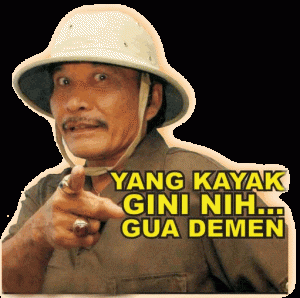
Quoted from: http://pick.beon.co.id/artikel-1/#tips

 Why should do regular backups? This is due so that the data that has been entered by the user could still be protected even if the system is used really can no longer be repaired.
Why should do regular backups? This is due so that the data that has been entered by the user could still be protected even if the system is used really can no longer be repaired.