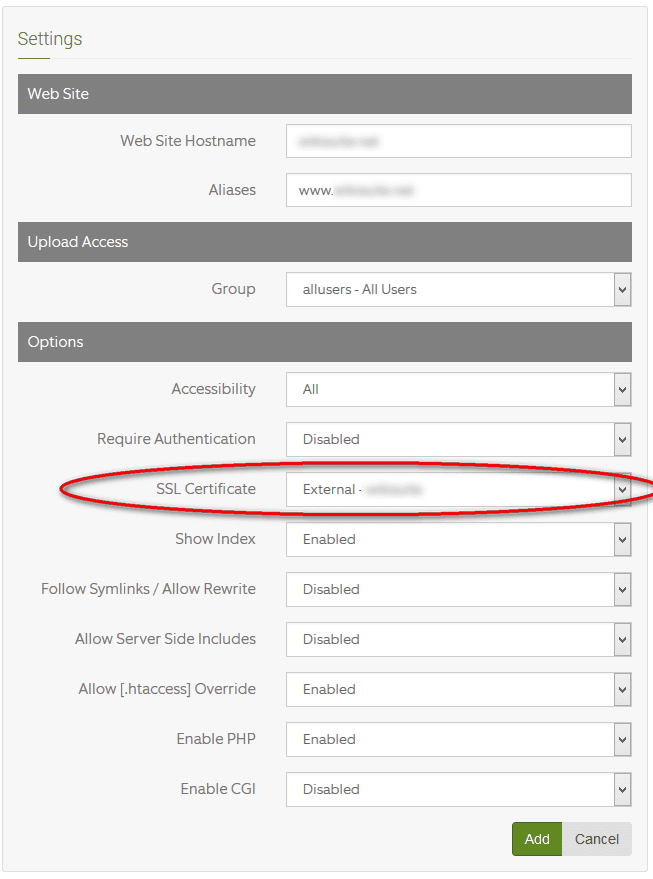You can bu ssl sertificate for your domain at https://my.idcloudhost.com or for your test/research you can try free sll at https://www.sslforfree.com .
To use specific ssl in ClearOS server, please make sure that you already configure domain in your web server (in ClearOS)
Upload certificates to ClearOS
Upload these files to “System > Settings > Certificate Manager > External Certificates > Add”
https://example.org:81/app/certificate_manager
ClearOS doesn’t support for intermediate certificates yet, so if your SSL provider suggests this, just skip this, and upload the others (Certificate File, Key File and CA File). Don’t worry to much though, as this should only affect very old browsers (pre-2010) ClearOS added support.
Configure ClearOS web server to use this SSL
Test your SSL certificate
https://www.ssllabs.com/ssltest/
Future improvements in ClearOS
- Add support for intermediate certificates. Ref: https://tracker.clearos.com/view.php?id=7491 done
- Improve ClearOS to get CSR from the GUI so it becomes ( see also: https://tracker.clearos.com/view.php?id=7921 )
- Set domain name, city, etc. via ClearOS gui
- Find CSR on ClearOS server and make a copy of all important files (because if you change via GUI, they will be over written)
- Use that CSR to make SSL via Gandi (or other SSL provider)
- Upload files from SSL provider to ClearOS’s GUI
- Set ClearOS web server to use this SSL
- Configure Openfire to use this SSL
Sources:
https://www.clearos.com/clearfoundation/social/community/ssl-and-clearos
https://wikisuite.org/How-to-install-SSL-certificates-on-ClearOS