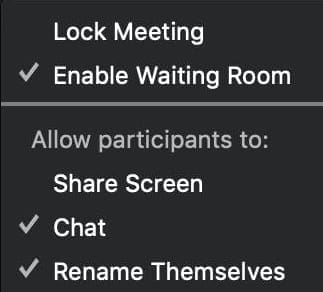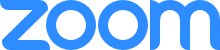For those who want a free video conference, zoom is the easiest solution, even though the time is about 40 minutes, but enough for a meeting. Just discuss the important things, don’t need to chit-chat, efficient bandwidth, talk efficiency, fast execution.
Because there are so many news about security holes that leak in the zoom application, it is better to do preventative things so that we avoid things that are not desirable.
Free is always a consequence, there is no free lunch, also you must pay for pee … hehehe …
Why it can be free?
- data that we cannot control, like what the service owner wants to do
- sold to another party,
- infiltrated by advertisements
- our data is read for their benefit
- security support may be lacking
Free tips secure service
Actually, if we want to be aware of security, we should first find out what kind of service provided by the service provider (SLA Agreement). Now there is usually always info, that our data is what the owner of the service.
But I’m sure most of us do not like to read it, usualy we do click next next next and OK … hahahaha..
Except perhaps during the process there have to enter something for the new payment, that make may we stop .. think again, another solution for free, or why should I have to pay if there are free .
Secure Zoom
Now back to Zoom again, if you want to make an online seminar using Zoom, you should first make sure the security settings are safe:
- Always update Zoom, download from the official website https://zoom.us/support/download
- Enable Waiting Room (on), the point is for people who want to join must ask permission from the moderator first
- The moderator must know who the meeting participants are
- Only Host can share screen (on), is to make sure that the participant cannot share the screen, so that there is no intruder who suddenly shares his screen and shows things that we don’t want
- Register participants first, and make sure only those who have registered are entered
The moderator must be primarily in control, aware of security, always update the zoom, disable all features to make meeting participants less action.
Alternative Zoom
There is a lot of free tools for video conference, for individuals, you can use:
- Google hangout , can be 10 participants, if you pay can be up to 200 participants on Google Meet

- Skype and Microsoft Teams , 10 participants, can pay up to 300 participants in Teams


- Lifesize, can be 25 participants, if you can pay up to 300 participants
- Jitsi, unlimited participants, may be you can get a little bit glitch experience

For an institution, especially profitable, it is better to use a paid services, because there is a guarantee of security, we can demand back when there is a leak, because we are afraid of leaking important data or important talks.
Free of charge mental good for personal needs, if it’s already for business you should not use free of charge mentality, because in business everything has its count.
Not all free is bad, but there is always consequence..
Source:
https://pcmag.com/how-to/how-to-prevent-zoom-bombing
https://www.lifesize.com/en/video-conferencing-blog/best-free-video-conferencing