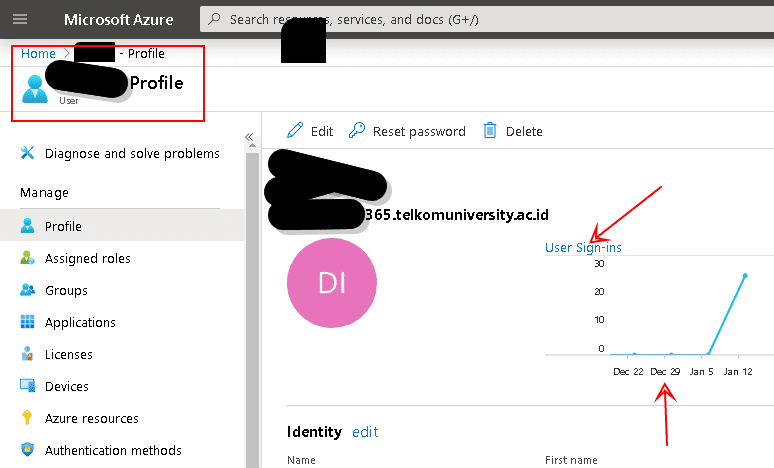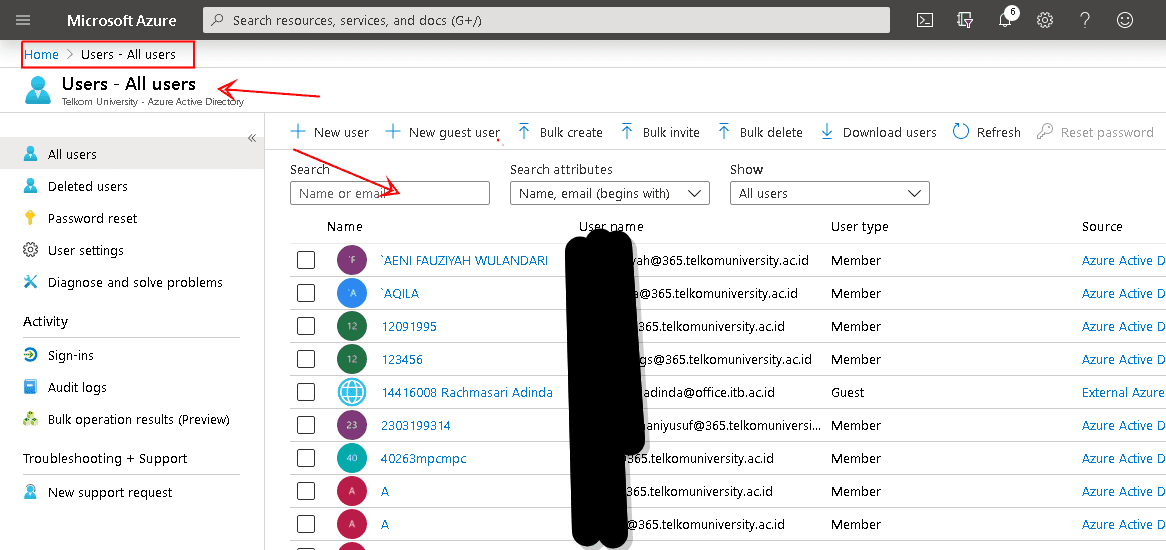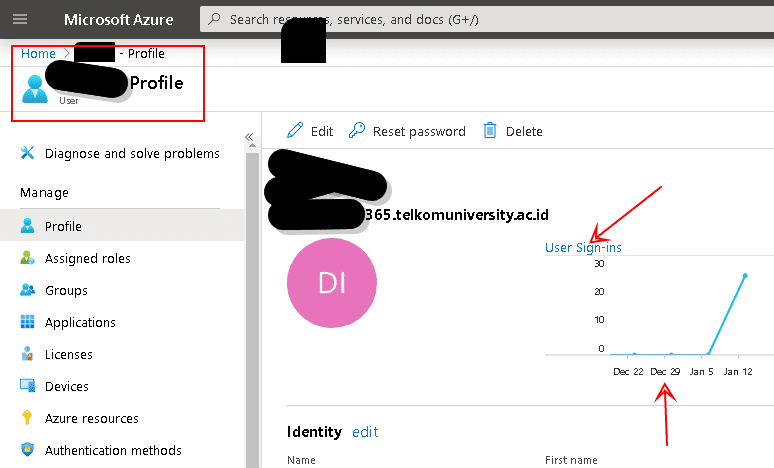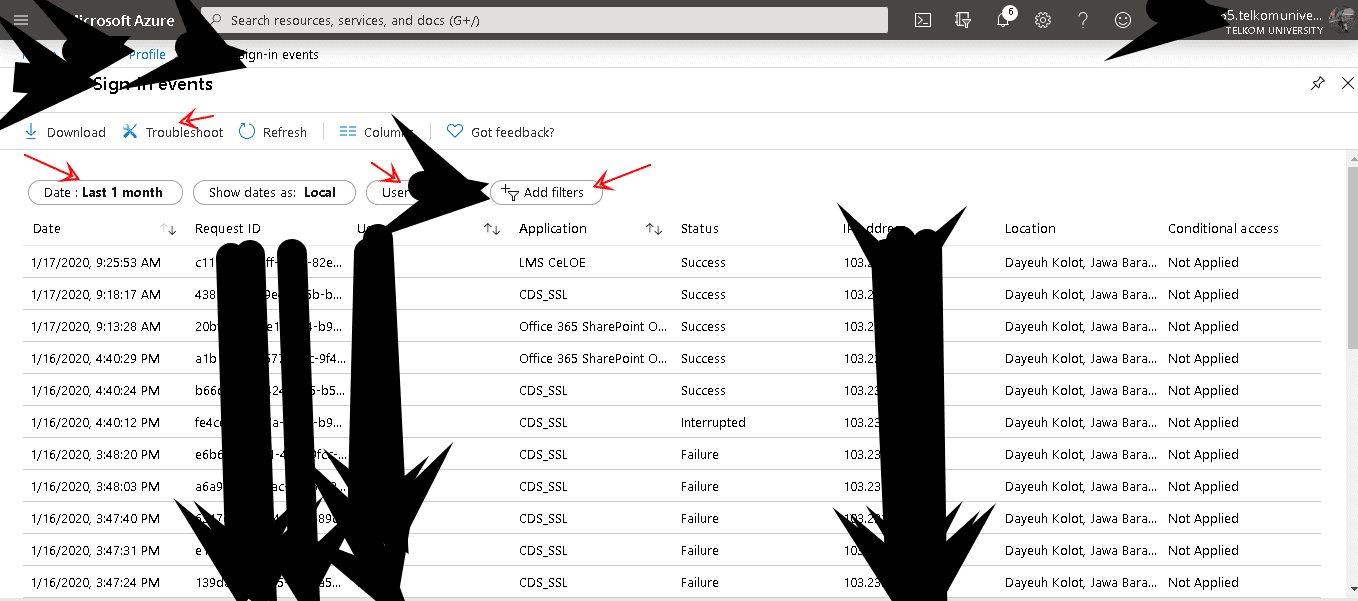-
First login to Azure, at least access as an editor user, audit log reader or global reader
Enter the menu
Home> Users – All users
Enter the username in the search menu
After clicking search, the profile of the person being searched for will appear.
-
Click the “User Sign Ins” link to enter the user’s activity log.
Log Out Menu
-
Don’t forget the time data set you want to find