In the last 3 weeks I have use this amazing tools to help me monitor performance of website.
This Screpy give me information which before this I have to use multiple tab to access some tools online, but now it’s more simple, And I can work efficiently.
Overview
Is a general dashboard report of your website performance
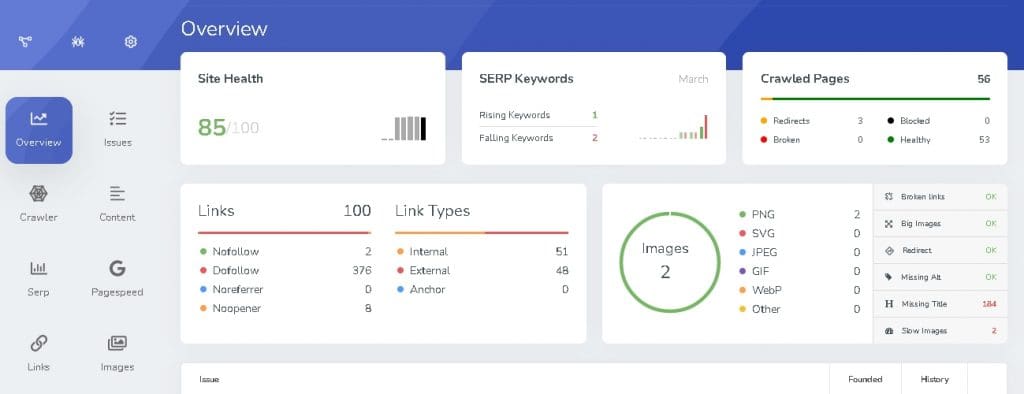
Issue
Give you an information regarding content of your website, to close to SEO rules. Such as: Meta title, meta description, alt image, no index, follow, dofollow, long or short of title and description, ssl of https address, error page, redirect, code of error, info of page whit problem, heading info.
It has category of issue: Internal Pages, Indexability, Links, Redirects, Content, Images, Other, Social, Performance
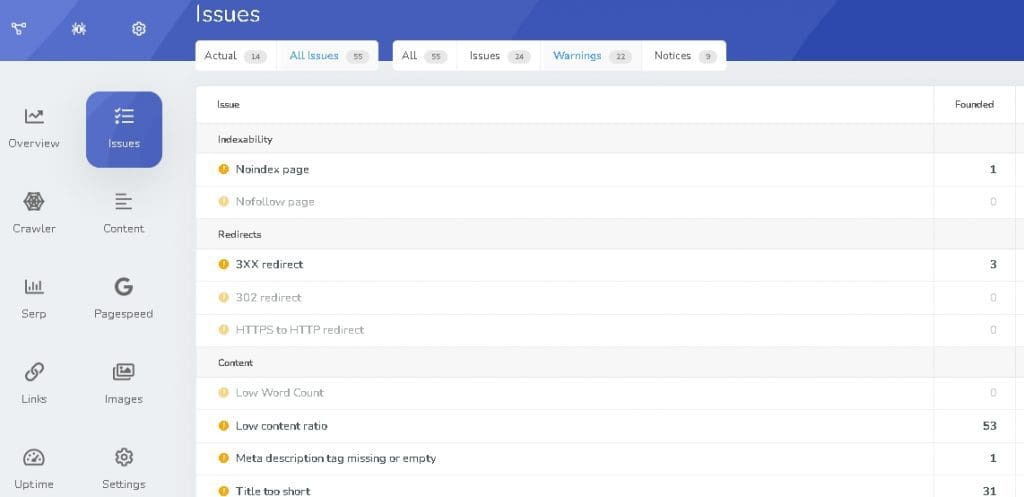
Crawler
Allow screpy to Diagnostics your website, it give you an information about: canonical, broken page, html info and many more
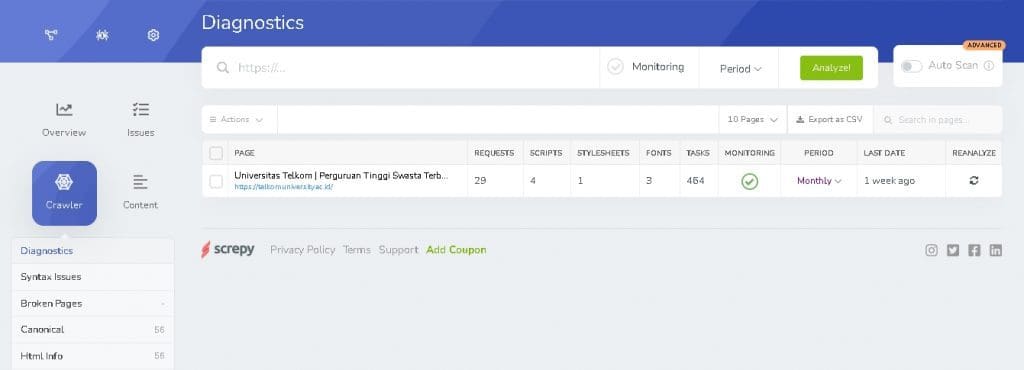
SERP
You can get a report of your keyword, how it rise or get down. It’s very important to know how your keyword performance, so you can make a useful content to attract visitor. And don’t forget make a backlink building of your keyword.
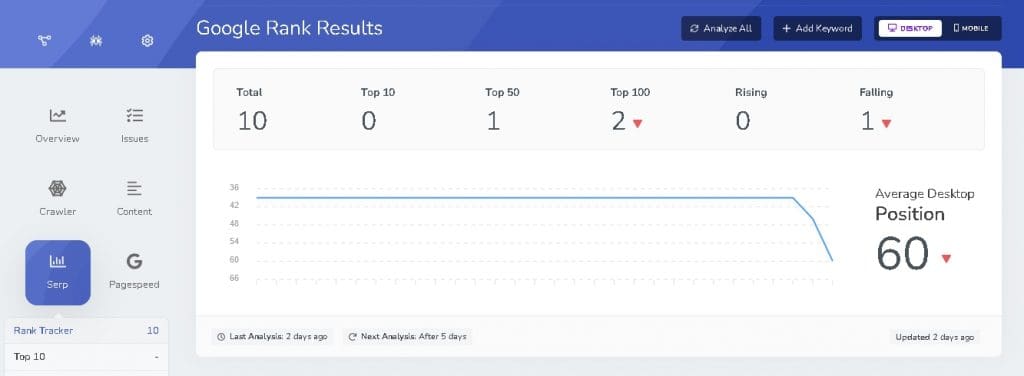
Pagespeed
In this menu we can know what is the speed and core web vitals of our website, speed is important think in website, user always happy with faster website rather than fat and slow website
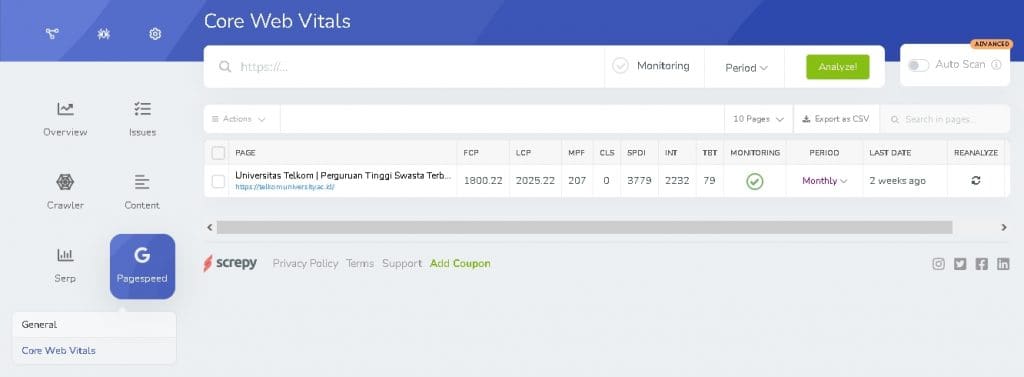
But always remember that you don’t setting crawl of your website more often, because it can make your website get a high load.
Links
Sometime we forgot to give a tag of link, with this links report we can see how tag of links in our website, it will give you a good impact if your website have a good composition of nofollow and dofollow link.
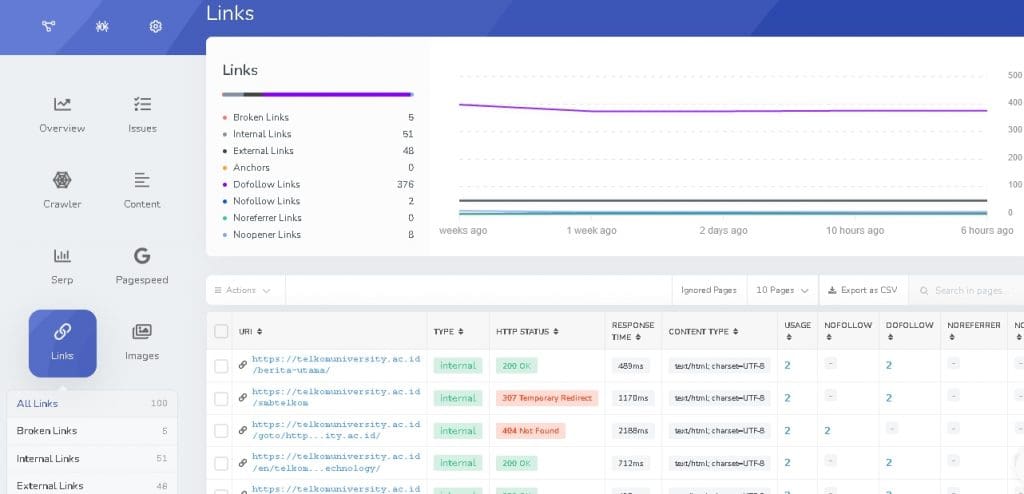
Images
This menu give you information about how image (jpg, jpeg, png, gif) in your website, but it depend on how your cache system and lazy load. Please see the gtmetrix result of your web appearances
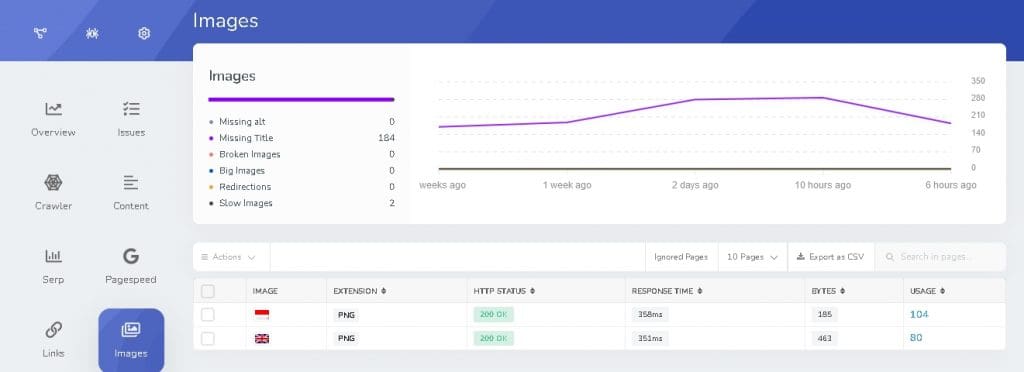
Uptime Report
Don’t wont to lose your customer right? so you must make sure your website is always on 24/7. This uptime report gave you visual graphic of your time access, if it’s always below than 2 second your website is doing well. You can turn on reminder if your website get down.
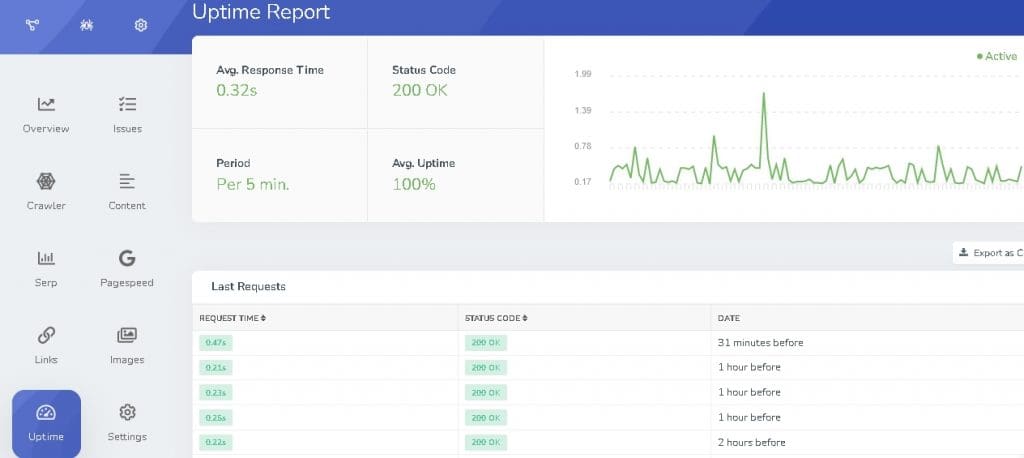
I can sleep early right now, let screpy tell me how to fix my website.
More tools you can get with pro edition in https://screpy.com