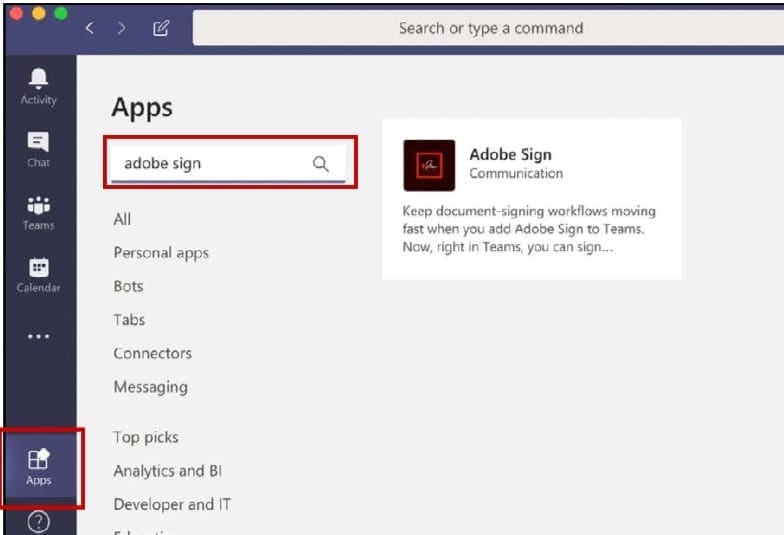When everyone in your organization is using Microsoft Teams as a primary communication tool, give them access to e-signature capabilities and creative assets from directly within their chat channels.
Requirements:
- An active Office 365 subscription with Teams enabled Please note: Microsoft Teams must be enabled by the Office 365 administrator at the tenant level. Read more about admin settings for apps in Microsoft Teams
- An active Adobe Sign subscription (or an Adobe Sign entitlement within your enterprise license), and/or a subscription to Creative Cloud
For complete guide, please see this PDF.
[pdf-embedder url=”https://hilfan.staff.telkomuniversity.ac.id/files/2020/04/Work-from-anywhere-Adobe-for-Teams.pdf” title=”Work from anywhere – Adobe for Teams”]